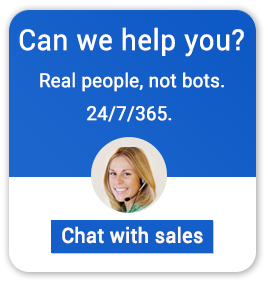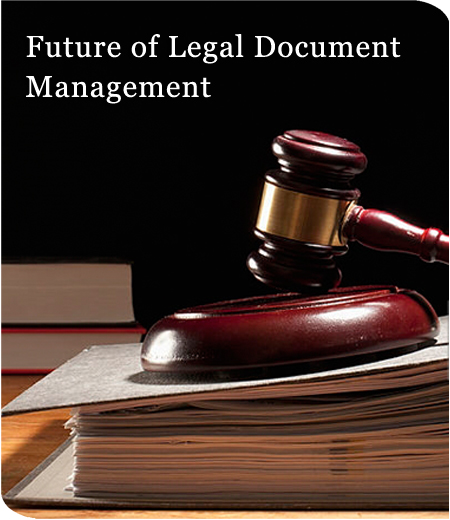
Cloud technology is fast changing the way legal documents are managed; traditionally, the law firms have taken a conservative approach to their document
management and almost always favored the on-premises approach. However, cloud technologies are moving in strongly and the three organizations that are spearheading the change are iManage, NetDocuments, and Microsoft.
iManage, the software serving over 3,000 law firms and legal departments, has been bought back from HP by the leadership. Its array of offerings in document and records management might well be moving into the cloud soon, especially when you consider the universal search and external sharing part of the technology. Law firms that have compliance-centric clients would also find the hybrid options attractive.
NetDocuments has already had a good start with its document and email management systems that are completely based on the cloud. The legal community is already including it in the list of future-proof legal document management solutions, with its online partner add-ons like FileTrail (physical records management), HandShake (for SharePoint), Intapp Wall Builder, and Remove Disposition Manager.
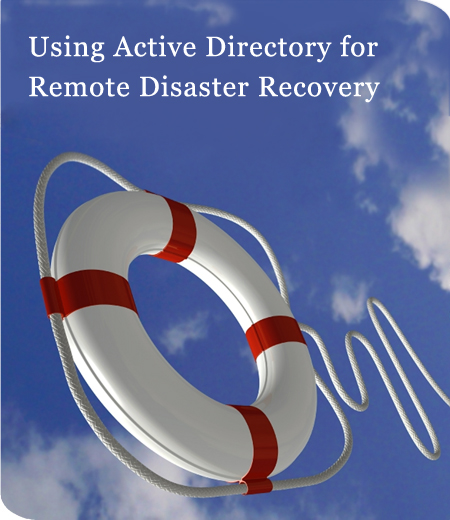
Businesses often use the cloud-based Microsoft Azure or Amazon Web Services or even a secondary data center for remote disaster recovery. Replication at off-site as well as failovers and operations can be very effectively handled by structuring the remote support for Active Directory disaster recovery. The virtual machines intended as backups will need to access functional resources like the location-specific IP address, domain controller and DNS services.
The replication of Active Directory database is the foremost consideration while the structuring its disaster recovery resources. This can usually be accomplished
in one of the two ways, depending on the location of the remote site – in the cloud or in a secondary data center. For cloud-based remote sites, virtualized domain controllers can be created in the cloud and configured as part of the existing Active Directory Domain.
While virtualized domain controllers can definitely work in the cloud, leading providers like Microsoft and Amazon promote using of a dedicated directory service rather than setting up virtualized series of domain controllers. In case of Microsoft, you could set up and use Azure Active Directory in the form of a cloud-based directory, with the Azure AD Connect tool helping to sync Active Directory data Azure AD.
In case of businesses that use secondary data centers for fail workloads, the Active Directory can be extended to a remote location by using the Active Directory sites with location awareness. The Active Directory Sites and Services console should provide the primary and secondary data centers with the range of their own IP addresses as well as a sending/receiving bridgehead domain controller for each.
The bridgehead servers talk to each other and subsequently take up the responsibility of updating all the domain controllers within them – made possible by the segmentation of the data centers in to Active Directory sites.
This results in each site becoming self-sufficient and capable of handling two-way data replication, paveing the way for easy Active Directory disaster recovery.
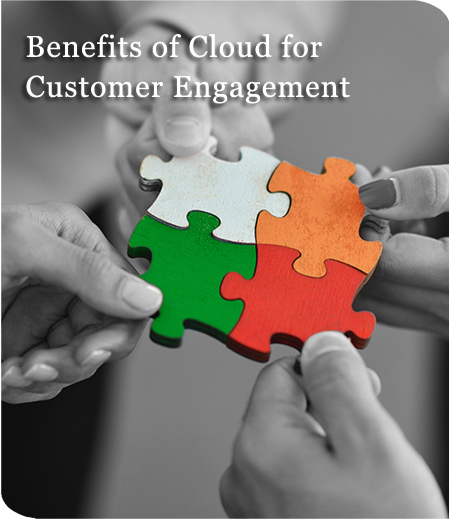
In today’s digital scenario, marketing professionals need unified customer engagement across the different aspects of segmenting, targeting, converting, retaining and analyzing. Cloud technologies are able to fulfill the demands of the mature and demanding markets with relevant solutions. Distributing the right content across multi-channel marketing strategies and customer touchpoints are best served by the cloud.
Across different properties like ecommerce portals, corporate websites, social media, services, and in-store customer engagement, both unified management and
delivery capabilities of the cloud are becoming much sought after. Accelerating the purchase cycles and leads to sales conversions are being made possible with foundational technologies in web content management systems and integration of webs apps and enterprise software.
Oracle WebCenter Sites is a web content management system that is capable of creating interactive digital experiences on the web for the customers. This empowers the marketing force to have optimized and meaningful engagements across multiple channels such as mobile, social media, user-generated content, and the conventional websites.
Marketing Cloud from Oracle offers online services that are able to draw upon and leverage the visitors’ data for segmenting, targeting, and profiling. Such cloud segmenting results in the ability of the marketing teams to deliver a consistent and synchronized visitor experience across different channels, hitherto not made possible by stand-alone, traditional marketing automation systems.
WebCenter Sites and Marketing Cloud dynamically share valuable data to enable comprehensive analytics and rich profiling of the customers. All data captured from lead collection forms can simply be dragged and dropped from the cloud onto the site pages. User-preference parameters automate the segmentation of the visitors and also line up the right content for emails as well as the website page promotions.
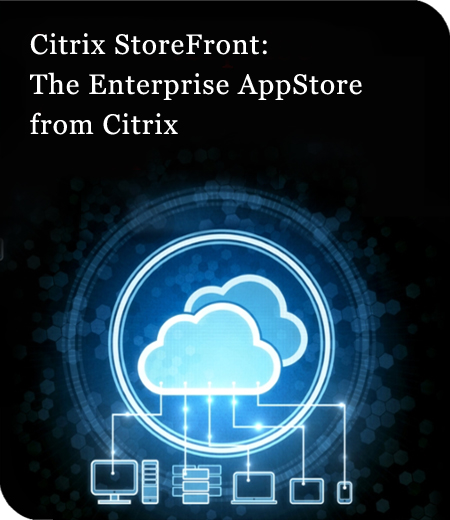
The XenDesktop and XenApp platforms now strengthen their mobile foothold with Citrix StoreFront, the app store for enterprises. With a simplified user interface that widens the reach of remote access, the Citrix virtual desktops and virtual applications now become even more mobile-friendly. Apps stores is a very popular concept and the Citrix StoreFront capitalizes on this fact to give their virtual desktops and applications a tremendous push towards anytime, anywhere, mobility.
The enterprise application store, StoreFront, modernizes the deployment of virtual desktops and virtual applications by streamlining them into one delivery platform. In comparison to App Store by Apple and Play Store by Google, the Citrix StoreFront allows customization by the administrators. Not limited to just individuals, entire groups can also get tailored access to the resources they require for optimally working from remote locations.
The secure portal gives a single-point access to their virtual desktops and the virtual applications, rather than having to separately log into different instances of XenDesktop or XenApp. Moreover, the single delivery interface also enables the administrators to quickly and conveniently manage the access, security, and other aspects of the virtual desktops and apps.
Available as a free download, the Citrix StoreFront works with XenDesktop as well as XenApp 5.5 and its higher versions. Users can also get self-service access to mobile apps by integrating the StoreFront with the XenMobile enterprise mobility management platform. The StoreFront connects to XenDesktop, XenApp, and the XenMobile servers through the Citrix Receiver client. The Receiver client works with a wide range of devices that run on operating systems such as Windows, Linux, Mac, Chrome, iOS, and Android. When used with Web Receiver, it also supports HTML 5 browsers.
Apps4Rent is a Microsoft Cloud Solution Provider and Gold Partner, trusted for more than a decade by over 10,000 customers from 50+ countries. Apps4Rent provides end-to-end services and 24 x 7 end-user support for cloud technologies from Microsoft and Citrix.
Contact: sales@apps4rent.com