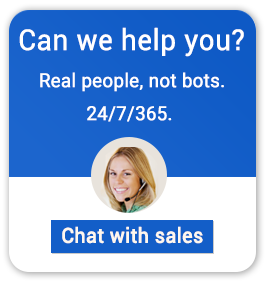What Is Citrix Receiver?
Citrix Receiver is a Citrix client software required to remotely access Citrix virtual desktops and applications hosted on Citrix servers from any user device. Citrix Receiver is needed for accessing Citrix virtual apps and desktops i.e. Citrix XenApp and Citrix XenDesktop. It comes bundled with XenApp and XenDesktop. It is available for a wide range of OS (Mac, Windows, Android, Mac OS) and devices.
Purpose of Citrix Receiver
The technology is used for remote desktop and cloud apps access.
Citrix Receiver enables XenDesktop, XenApp installations on a wide range of devices and operating systems (OS) like iPad, iPhone, Android, Google Chromebook, Mac OS, Linux.
The Receiver, along with Citrix StoreFront ensures that the users have self-help access to their apps and services with a common user interface. It is independent of a hardware device and OS.
In fact, the Receiver has been developed for integrating all Citrix features so that the IT admins can manage and update them together at once, without the pains of maintaining multiple packages.
How the Citrix Receiver works?
Citrix Receiver works with HDX and Independent Computing Architecture (ICA) protocols. With this technology, various file formats can be used during the transfer of information between clients and servers. The ICA protocol sends the mouse/keyboard inputs to the remote server and receives screenshot updates on the client device.
The HDX protocols, on the other hand, improve the process by providing high definition user-experience of Windows apps across any type of user-devices.
As mentioned earlier Citrix Receiver works independently of the OS on a device. Whenever a user visits the Citrix Receiver download page it promptly detects the OS used and guides with the appropriate client software to download. The Receiver connects to XenApp and XenDesktop, Access Gateway, and other Citrix Services.
Facilities Available with Citrix Receiver
-
Centralized management
An IT environment is heterogeneous with the admins using various hardware/software from different vendors and managing them is difficult and time-consuming. The Receiver frees up the admins from the obligation of device/software dependency because the management happens in a single and centralized location.
When an application requires an update, an admin just needs to update the server and not the client devices. This saves time and money. -
Device compatibility
This great feature allows a user to switch over to any other device from the existing one and continue working from the same “left off” point. For example, if someone working on a desktop needs to go elsewhere and work, they can comfortably work using a tablet picking up the same trail without losing the continuity.
-
Security, Control
The Citrix Receiver secures the connection between a client-server and the user’s device. All a user needs to do is dial into the server, and access from anywhere. It is especially beneficial for sectors like finance, healthcare, education that handle sensitive information and require secured and demand-responsive systems.
For example, the Receiver simplifies the process of obtaining, integrating, and managing databases of a large number of records in hospitals.
Companies get better control of their data without the fear of misuse, data theft, or tamper.The roaming user profiles is yet another useful feature of the Receiver as it maintains all profile information and enables download to any machine the admin may be using.
Citrix Receiver Challenges
- An overwhelmingly large array of multiple products/components, various editions of Citrix virtual desktops/apps with different features and pricing options make it confusing for companies. Selecting the correct one matching the organizational needs and then configuring everything could perhaps be handled best by an experienced IT professional.
- Any network interruption or timing error could cause a delay in the synchronization between the authorization-verification and output delivery which is indispensable for security. A reliable broadband connection is needed for the seamless functioning of the Citrix Receiver.
- This Citrix solution is specifically suitable for large scale compute-intensive requirements. However, it may also be used for small/medium enterprises.
- Not all features are available to every device. For example, Citrix Receiver for Windows version has the most exhaustive features.
When it comes to improving a business IT infrastructure, Citrix is a powerful solution for all platforms. But with various features, editions, pricing combinations involved, it is very easy to get side-tracked by losing direction in selecting the most appropriate option along with its managing and maintenance.
Contacting a specialist probably would be a wise choice. As a Citrix Partner, having served over 10,000 businesses for more than 15 years, Apps4Rent brings XenDesktop hosting solutions in session-based or dedicated modes.
For further technical discussion or support please feel free to contact us any time at 1-646-506-9354.