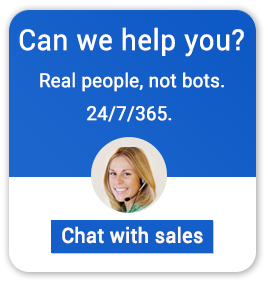Hosted Virtual Desktops with GPUs
Apps4Rent offers you the best-in-class hosted virtual desktops with the latest breakthroughs in virtualization technology. Our virtual desktops are most competitively priced and have different types of feature sets configured in to them. Here are the primary variations in our cloud-hosted virtual desktops:
Why is there a greater interest in GPUs today?
GPU instances with us are not only restricted for customers who need high-end graphics. By running numerous smaller tasks in parallel, GPUs can harness the processing power needed not just for high-end graphics but also for high performance computing. You could harness GPUs power to handle compute-intensive tasks to advanced graphics to machine learning.
Another recent development is the support by vendors of GPU to popular virtualization and Cloud based platforms. This allows sharing of the GPU power among Cloud based virtual machines.
GPUs will work in conjunction with your server’s CPU to enhance the processing performance. You can add dedicated or shared GPUs to your virtual desktops or virtual servers for graphics intensive applications; streaming applications; 3D modelling and rendering; machine learning; high performance databases, data mining, and host of other applications.GPU
Enhanced Hosted Virtual Desktops from Apps4Rent
Responding to the demand by its customers, Apps4Rent has incorporated GPUs into its hosted virtual desktop offerings. Now you can easily add graphics acceleration to your current Virtual Desktops or Virtual servers with us. Use our GPUs and accelerate graphics performance or other
computational demands for a fraction of the cost of stand-alone graphics card.
GPU performance on Apps4Rent Virtual Desktops and Virtual Servers are powered by nVIDIA’s Tesla and nVIDIA’s Grid K2.
Choose between Shared and Dedicated GPUs
Apps4Rent deploys nVIDIA’s Grid technology which is the most advanced technology for sharing virtual GPU’s across multiple desktops/servers. Memory of a shared vGPU will have more than one customer using the nVIDIA’s Tesla or nVIDIA’s Grid resources. While, the computing/rendering power is derived from the same GPU; RAM that is assigned to you from the GPU is available to your machine at all times.
Our Shared vGPUs hit the sweet spot between price and performance. If you are looking for optimized performance or incrementally increase the performance and at the same time get cost benefits then Shared vGPU is the way ahead. You could always move to Dedicated GPUs without any hassle.
If you are looking to incrementally increase the performance of your machine or better the current multimedia experience; then choose from buffer sizes of 512 MB to 8 GB RAM on the vGPU via the shared model.
Shared GPUs are best suited for
- Light Streaming applications
- Xsplitter
- Enhanced streaming experience
- Enhanced gaming experience
- Average graphic usage for 2D and 3D applications
- Machine Learning
- Artificial Intelligence
- Trading Applications/Algorithm
- Data mining
- Financial service applications
Dedicated GPUs bring the full benefit of nVIDIA hardware-accelerated graphics to the virtual desktop or virtual server. When you add a Dedicated GPU to your existing virtual desktop or virtual server-you get complete horsepower of the GPU. The entire GPU and its memory are assigned to your virtual desktop or virtual server. They are setup as pass-through and resources are not shared with anyone.
Dedicated GPU setup is engineered for professional grade virtualized graphics and deep learning. Dedicated GPU provides exceptional graphics performance-similar to that of a workstation. Due to pass-through technology employed for Dedicated GPU setups-applications even running in non-virtualized environments can be virtualized without worrying about compatibility.
Dedicated GPUs are best for
- VFX
- Studio grade application like Maya
- Video encoding applications
- Rendering Applications
- High performance gaming servers
- Game streaming
- TeraChem
- 3D Applications and 3D rendering
- AutoDESK
- AutoCAD
- Other CAD; CAM or CAE tools
- Photoshop
- Other High graphics intensive applications or deep learning
- Streaming applications like OBS
Signup now for a virtual desktop or a virtual server along with GPU now. If you have a virtual desktop or virtual server then harness its true power by adding GPUs and get true value for money!