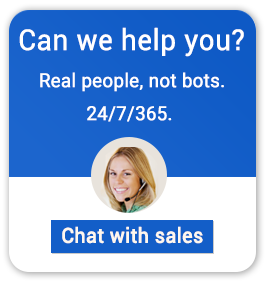VT Cash Book Desktop System Requirements: All You Need to Know
Keeping the finances of your business in order is crucial, and VT Cash Book can help with that. However, before you begin, it is important to ensure that your computer meets the system requirements for the VT Cash Book desktop. This blog post will give an overview of what those are and how to run VT Cash Book smoothly on your PC.
What is the VT Cash Book?
VT Cash Book is simple accounting software that has been designed specifically for cash accounting. It helps with tasks such as recording income and expenditure, managing bank accounts, and generating reports. Loved by small businesses and accountants alike, VT Cash Book provides a cost-effective solution for basic bookkeeping needs.
VT Cash Book Desktop System Requirements: A Breakdown
Now let’s get into the details. Here’s a breakdown of the desktop system requirements for VT Cash Book:
- Operating System:
Desktop or laptop PC running Windows 7 (or later versions, including Windows 11). Both 32-bit and 64-bit Windows are supported. - Processor:
Any mid-range processor from the past few years should be fine (e.g., Intel Core i3 or AMD Ryzen 3). - Memory (RAM):
The VT Cash Book doesn’t need much RAM. However, if you plan on working with large amounts of data, then we recommend having at least 4 GB of RAM for smooth operation. - Hard Drive Space:
The software itself doesn’t require much storage, but it’s good to have around 500 MB of free hard drive space set aside for program files and financial data. - Additional Requirements:
Microsoft Excel (Optional): Although not necessary, VT Cash Book integrates with Microsoft Excel for additional functionalities. A desktop version of Microsoft Excel, preferably 32-bit (compatible versions include Office Excel and Excel standalone editions), is recommended.
Checking Your System Specs
- Click the Start menu and search for “System Information.”
- Open the “System Information” app.
- Under “System Summary,” you will see details about your operating system, processor, and RAM.
- To check hard drive space, go to “File Explorer” and right-click on your primary hard drive (usually labeled “C:”). Select “Properties” to view the available storage space.
Meeting VT Cash Book Desktop System Requirements: What if My PC Doesn’t Qualify?
If your computer does not meet the VT Cash Book desktop system requirements, there are a few things you can do:
- Upgrade Your Current PC: Depending on what hardware you have now, it may be possible to upgrade certain components like RAM or the processor.
- Buy a New PC: If your PC is significantly outdated, then purchasing a new one that meets these requirements might be better in the long term.
- Explore Cloud-Based Alternatives:
Cloud providers such as Apps4Rent offer cloud-based accounting solutions that do not require specific desktop requirements.
Why Cloud-Based Accounting is the Better Choice for VT Cash Book Users on the Move
Today’s business world moves fast, so it should be accessible at all times. VT Cash Book may be a good solution for basic bookkeeping, but if you rely exclusively on the desktop version, it can limit your financial management capabilities. Here’s the reason why you should consider using cloud-based platforms for your VT Cash Book:
- Accessibility from Anywhere: Forget about being confined to one computer. Hosting VT Cash Book in the cloud enables you to work with finance data from whichever device is connected to the Internet—laptop, smartphone, or tablet. You can keep track of your money no matter where you are—traveling, working distantly, or just checking things out at home after hours.
- Better Teamwork: The use of cloud-based VT Cash Book software supports better collaboration with your accountant or colleagues. This means that everyone can gain entry into the same financial information and update it simultaneously, thereby eliminating the need for sending spreadsheets via email or keeping one physical copy of a program. Such a move promotes communication and ensures that all parties are on the same page financially.
- Automated Updates and Backup: Service providers usually take care of upgrades and backups in cloud technology without manual input. As such, this saves time since there will be no requirement to carry out any updates locally on machines, thereby guaranteeing safety even if hardware fails.
- Reduced Cost of IT: VT Cash Book desktop software requires expensive licenses as well as infrastructure maintenance for IT purposes, which is not the case with cloud systems. What you need is just to subscribe, thus making financial management cheaper for businesses.
- State-of-the-Art Security Features: Top-notch security features are heavily invested in by cloud suppliers who store data related to finance in fortified data centers where encryption is done at many levels alongside access controls that are stronger than what small enterprises can provide alone.
- Disaster Recovery: With storage services offered through clouds, disaster recovery becomes an integral part of it too. This implies that regardless of whether natural calamities strike or hardware collapse happens, financial information remains safe, thereby ensuring business continuity throughout such times.
- Adjusts According To Your Requirements: Cloud-based solutions have scalability built into them inherently, so when organizations grow, their accounting needs change too, eventually necessitating larger volumes of records being kept somewhere. The cloud-based VT Cash Book takes this into account by allowing additional users without requiring frequent updates on software or hardware overhauls.
Apps4Rent Can Host VT Cash Book in the Cloud
Modern-day accounting cannot be done without using cloud systems because they bring numerous advantages, like accessibility enhancements, powerful teamwork, and reliability, among others, thus enabling effective management of money matters and giving more time for business expansion.
Migrating to the cloud may seem complicated, but with Apps4Rent as your VT Cash Book cloud host, we provide comprehensive migration tools and support that make the transition seamless. Our secure infrastructure ensures real-time collaboration, accessibility, and strong security measures for financial data protection.
Call us now! Our 24/7 customer care representatives are ready to talk with you anytime through chat or telephone call to help answer all your queries concerning moving into cloud computing.