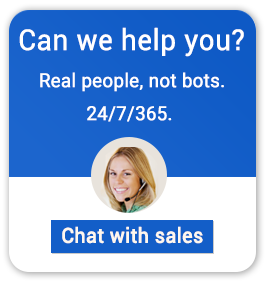What Are the System Requirements of Unity Software?
Unity software is a popular gaming, augmented, and virtual reality (AR/VR) development platform widely used by developers across the globe. The software serves as the foundation for creating immersive 2D/3D experiences. Whether it’s about designing simulations for training & education or putting a story on show through film and animation production, Unity software showcases diverse utilities in a wide array of industries. Its real-time rendering engine and extensive asset library make it a premier choice for turning a vision into a virtual reality.
Unity software offers users the flexibility to leverage its capabilities in both on-premise and cloud-native environments. Whether you, as a gaming developer or an AR/VR development company, prefer to work locally with your own infrastructure or opt for cloud-native solutions, Unity software accommodates diverse workflows. At Apps4Rent, we can help you make the most of Unity’s tech assets by deploying the platform on the cloud, ensuring its integration syncs well into your existing development pipeline.
Unity Software System Requirements for Cloud and On-Premise Setup
Unity software can run well on desktops, local servers, as well as on the cloud. You need to decide based on performance. Cloud is scalable and cost-effective, while on-premise is maintenance-heavy. Compatibility and resource management are crucial. Therefore, it’s better to understand the Unity software system requirements for desktops, on-premise servers, and the cloud.
Let’s look at the setup configuration for deploying Unity software in different work environments, e.g., desktop, on-premise server, and cloud:
Unity software system requirement for running it on a desktop
| Operating System | Windows | Universal Windows Platform | macOS | Linux |
| Operating system version | Windows 7 (SP1+), Windows 10 and Windows 11 | Windows 10+, Xbox One, Xbox Series X | S, HoloLens | Mojave 10.14+ |
| CPU | x86, x64 architecture with SSE2 instruction set support | x86, x64 architecture with SSE2 instruction set support, ARM, ARM64 | Apple Silicon, x64 architecture with SSE2 | x64 architecture with SSE2 instruction set support |
| Graphics API | DX10, DX11, DX12 capable | DX10, DX11, DX12 capable GPUs | Metal-capable Intel and AMD GPUs | OpenGL 3.2+, Vulkan capable |
| Additional requirements | Visual Studio 2015 with C++ Tools component or later and Windows 10+ SDK | Visual Studio 2015 with C++ Tools component or later and Windows 10+ SDK | Xcode, Apple Silicon with IL2CPP, macOS Catalina 10.15.4 and Xcode 12.2 or newer | Nvidia and AMD GPUs using Nvidia’s official proprietary graphics driver or AMD Mesa |
Unity software system requirement for deploying on an on-premise server
| Operating system | Windows | macOS | Linux |
| Operating system version | Windows 7 (SP1+), Windows 10 and Windows 11 | Mojave 10.14+ | Ubuntu 20.04, Ubuntu 18.04, and CentOS 7 |
| CPU | x86, x64 architecture with SSE2 instruction set support | x64 architecture with SSE2 instruction set support | x64 architecture with SSE2 instruction set support |
| GPU | No explicit GPU support | ||
| Additional requirements | Hardware vendor officially supported drivers | ||
Unity software system requirement for deploying for hosting in a cloud-native environment
| Component | Minimum Specification | Description |
| Server | Virtual Machine (VM) Instance | A virtual machine instance offered by the cloud provider |
| CPU | 4 Cores (vCPU) | 4 Core is the minimum for basic development (Opt for more cores for complex projects or faster builds |
| RAM | 16 GB | Allows running Unity Editor and other tools comfortably (more RAM for larger projects or heavy assets) |
| Storage | 100 GB SSD | Space for your project files, assets, and the Unity installation |
| GPU | 1 GB Dedicated GPU Memory | A dedicated GPU for graphics processing and rendering performance within the Unity Editor |
| Network | Minimum 100 Mbps Upload/Download | Smooth operation for downloading assets, collaborating with teams, and using cloud-based features |
Why Host Unity Software on a Cloud Server?
From gaming to architecture to education and beyond, Unity Software stands as a must-have toolkit for creating interactive 2D and 3D content. However, as technology advances, so do the challenges of deployment and scalability. This is where cloud solutions emerge as a game-changer and by moving Unity Software to the cloud, businesses and users can unlock even more benefits.
A few key benefits of deploying Unity software on the cloud are as follows:
- Scalability: Cloud deployment adapts easily to demand, providing resources without hardware limitations for businesses of all sizes.
- Cost Savings: Cloud computing eliminates the need for expensive upfront investments in hardware. Users only pay for what they use which makes it cost-effective for everyone.
- Better Collaboration: The cloud democratizes accessibility to multiple users. It enables restriction-free collaboration and communication among teams for timely project completion.
- Improved Security: Cloud providers adhere to strict security standards. This safeguards your projects from cyber threats.
- Low Maintenance: Cloud deployment promises automated updates and maintenance tasks. This eliminates the need for putting your hard-earned money into maintaining the software.
Apps4Rent Can Help with Unity Software Hosting on the Cloud
Apps4Rent is a Microsoft Solution Provider and a leading cloud hosting provider, that can help host your Unity software on the cloud desktops. Whether you are a small developer or a big company, our cloud hosting ensures scalability, affordability, and easy access, enabling you to make the most of Unity’s features.
By teaming up with us at Apps4Rent, you tap into our extensive cloud hosting experience and commitment to excellent service. We provide tailored solutions, ensuring your Unity projects are securely and efficiently hosted in the cloud.
Apps4Rent – Tier 1 Office 365 Cloud Solution Provider