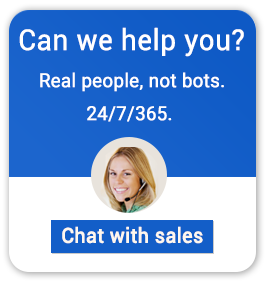Prezi System Requirements
Prezi is a cloud-based video and visual communications software as a service (SaaS) solution. It is fast emerging as an alternative to traditional slide-making applications such as PowerPoint. Prezi has designed virtual presentation tools to help users share visual content online. These help in bridging the gap left by traditional video conferencing applications when it comes to creating and sharing highly personalized and professional-looking content.
Prezi has three unique products, namely Prezi Present, Prezi Video, and Prezi Design, that work on different platforms. In this blog article, we will focus on the system requirements for Prezi on Windows machines.
What Are the Windows System Requirements for Prezi?
Prezi Present and Prezi Video are available as desktop applications. Here are the system requirements for running Prezi on Windows machines.
-
Prezi Present System Requirements
Prezi Present presentations can be edited on Windows machines either online or on the desktop app. Here are the system requirements for Prezi Present.
Although it is recommended to use Windows 10, Prezi Present works Windows 7 SP1 (64 bit) with updated drivers and DirectX 9 or higher. It requires an Intel Core i3 or equivalent AMD processor with 2GHz clock speed or higher, and a minimum of 4GB RAM. The Prezi Present desktop app requires about 650MB for installation. The application requires hardware acceleration with a dedicated or integrated graphics card, such as NVIDIA GeForce 405 / AMD Radeon 5000 with at least 512MB memory.
-
Prezi Video System Requirements
Prezi Video requires Windows 10, release 1607 or newer with DirectX 11 drivers or higher. Prezi Video also requires 4GB of RAM or more and an Intel i3 or AMD processor with a 2GHz clock speed, similar to that of Prezi Present. Likewise, a graphics card similar to NVIDIA GeForce 405 / AMD Radeon 5000 with at least 512MB memory is required for smooth operations. The desktop app requires 200-300MB of storage space.
Why Run Prezi on Virtual Machine?
While Prezi can run on other platforms, there are limitations. Here are some of the advantages of running Prezi on virtual machines.
- Users do not have to rely on the Prezi Viewer app that can only be used to view, present, and share presentations on Android and iOS devices, but not edit them. Instead, the full version of the Prezi Present desktop app can be accessed on any device using a virtual desktop.
- The applications can also be accessed using older machines that do not have either a dedicated graphics card or Intel Iris integrated graphics card.
- .ppt and .pptx files can be imported into Prezi Video on desktop but not Prezi Video on the web. This limitation can be overcome using virtual machines for Prezi.
- Although Prezi itself requires minimal hard disk space, the HD videos created using the application will require a lot more space. With Prezi cloud hosting, users have scalable space and processing power for managing these files.
Apps4Rent Can Help with Prezi Hosting
Hosting Prezi applications on virtual desktops adds flexibility that desktop applications lack. They allow users to edit presentations and other content even with mobile and Linux machines, that are not officially supported by Prezi.
Apps4Rent provides cutting-edge GPU-enabled virtual machines with Microsoft and Citrix virtualization technologies from our top-tier SSAE 16 data center or Azure. Moreover, as a Tier 1 Microsoft CSP, Apps4Rent can also help with Microsoft 365/ Office 365 licenses required for Microsoft Teams with which Prezi neatly integrates for educational and commercial use. Reach out to our virtualization consultants, available 24/7 via phone, chat, and email for assistance.