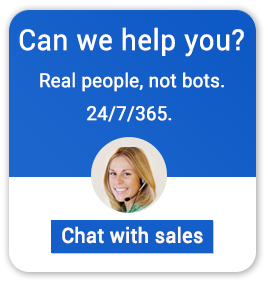Microsoft VDI Plans with Office 365 Option
| Features | Bronze | Silver | Gold |
|---|---|---|---|
| $24.95/mo | $39.95/mo | $74.95/mo | |
| Setup | No fee | No fee | No fee |
| Disk Space (3) | 40 GB | 65 GB | 100 GB |
| VDI RAM | 2 GB | 4 GB | 8 GB |
| vCPU | 2 | 2 | 4 |
| Shared Space/Primary User | NA | 5 GB | 5 GB |
| Office Suite (1) | Open Office | Open Office | Open Office |
| Optional Addon User (4) | NA | $20 per user per month | $20 per user per month |
| Optional Microsoft 365 Apps for enterprise(5) | $15.75 per user per month(6) | $15.75 per user per month(6) | $15.75 per user per month(6) |
| Microsoft 365 Apps for enterprise Features | |||
| Fully installed Office applications (Word, Excel, PowerPoint, Outlook, Publisher, and OneNote up to 5 PCs or Macs per user) |
|||
| Office on tablets and phones (up to 5 tablets and 5 phones per user) |
|||
| Online versions of Office | |||
| File storage and sharing (with 1 TB storage per user) |
|||
| Professional digital storytelling tools | |||
| Work management tools | |||
| Enterprise management of Apps | |||
| Self-service Business Intelligence | |||
| Information protection | |||
| VDI Features | |||
| Daily Backup | |||
| Firewall | |||
| Remote Access Desktop | |||
| Application Installation Rights | |||
| Access with PC, Mac, Linux Clients | |||
| Access with Tablets and Smart Phones | |||
| Free Apps (2) | Over 20 | Over 20 | Over 20 |
| Limit User Access by Date/Time | |||
| Encrypted Data Transfer | |||
| SAS70 Data Center | |||
| Password Protected Idle Sessions | |||
| File Type Blocking | |||
| Set App Access at the User Level | |||
| Print Locally | |||
| Virtual Desktop can Access Local Drives | |||
| Multi-monitor Support | |||
| Multi-platform Access | |||
| Pre-configured Desktop Gadgets | |||
| Auto Display Users Local Time | |||
| Free Migration Assistance | |||
- Open Office (OpenOffice.org): Writer (word processor), Calc (spreadsheet), Impress (presentations), Draw (illustrations), Base (database) and Math (math equations).
- M365 Apps for enterprise: Word, Excel, PowerPoint, Outlook, OneNote, Publisher, Skype for Business, Access
(2) Current Free Applications are available with all Apps4Rent Virtual Desktop plans:
- Browsers: Internet Explorer, Firefox.
- Media Players: Windows Media Player, VLC Player.
- Messengers: Skype.
- Utilities: Acrobat Reader, Remote Desktop Connection, MS Paint, WordPad, Calculator, Notepad, Notes Gadget, 7-Zip (Zip and RAR), Windows Search for User Documents.
(3) Includes 25GB space allocated for OS and free apps.
(4) As an option, additional users can be added to the same VDI.
The primary user on the VDI will have administrative rights to install applications. Addon users can have restricted or administrative rights and can use the installed applications. Each primary user gets 5 GB shared space between VDIs, and each addon user gets 1 GB shared space.
(5) Fully functional M365 Apps for enterprise offering. Includes Word, PowerPoint, Excel, Outlook, OneNote, Publisher, Access, Skype for Business. Storage Space of 1 TB per user via OneDrive for Business and Office Online. Every user can install Desktop versions of Office on upto 5 Computers/Mac and upto 5 devices.
(6) Base user does not need Optional Add-on user. All other M365 Apps for enterprise users will need Add-on users too. Also, if M365 Apps for enterprise is selected; then it applies for all users on the VDI.