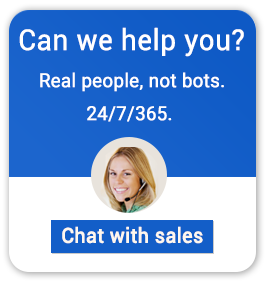What Are the System Requirements for Best Case?
Best Case Software is leading the way in legal practice management—which has been engineered well to make tasks easier and more efficient for legal professionals. It offers a range of features like case management, bankruptcy filing, and document handling in a unified hub. What makes it stand out is its flexibility as it can be easily integrated into existing setups and can also be moved to the cloud, aligning with the needs of different law firms.
Adopting a cloud-based approach for Best Case offers plenty of benefits over traditional on-premise setups. Cloud is a revolutionary technology that is redefining the way businesses harness digital tech and tools. Now when it comes to harnessing the full potential, deploying it on Cloud can be the best way forward. This transition not only gives a functional boost to everyone in the firm but also minimizes the challenges of maintaining an on-premise IT setup.
Best Case System Requirements for On-Premise Deployment and Challenges
On-premise deployment means running Best Case Software on servers located within the organization’s premises. While on-premise setup offers a sense of security and personalized access, it also brings certain challenges.
Here is the table that details the configuration required to set up Best Case on an on-premise machine:
| Aspects | System Requirements | Description |
| Processor | Any Intel i3, i5, i7, or i9 Processor or equivalent AMD Ryzen processor | Recommended processor for running the software |
| Operating System |
Windows 10 or Windows 11 | Supported operating systems |
| Memory | 8GB RAM | Minimum RAM required for smooth operation. |
| Hard Disk Space | 25 GB | Disk space needed for software installation and data storage |
| Additional Software | Any PDF Reader, Microsoft .NET 4.6 | Necessary software for specific tasks (e.g., reading PDFs, .NET framework) |
| Server Requirements | Windows Server 2016 or above, Novell Netware, Windows NT, etc. | Requirements for on-premise server deployment (if applicable) |
Here are some major challenges of deploying Best Case on an on-premise setup:
- Hardware: On-premise deployment needs powerful servers with enough processing power, memory, and storage to handle Best Case Software efficiently.
- Networking Infrastructure: A strong network setup is important for smooth data transfer within the firm. High-speed internet is necessary for accessing and updating Best Case Software without delays.
- IT Maintenance: On-premise deployment requires dedicated IT staff to manage servers, do backups, and fix technical issues promptly. This adds extra costs and resources for the organization.
- Cost: Buying hardware, networking gear, and hiring IT staff upfront can be expensive, especially for smaller businesses.
- Scalability: Expanding the setup to handle growth is tough and costly. Upgrading hardware and adding server capacity needs significant time and money.
- Security Risks: Keeping data safe is crucial. On-premise deployment means the law firm must maintain strong security measures. Any security lapses could lead to data breaches and compliance problems.
Best Case System Requirements for Cloud Deployment and Benefits
Law firms these days are turning to cloud-based solutions to make their work easier, collaborate better, and work more efficiently. On the same token, moving Best Case to the cloud can bring an array of advantages for legal professionals. Let’s understand the system requirements to deploy Best Case in the cloud desktop and how it can benefit your law firm.
The following table shows the system configurations required for deploying Best Case on a Cloud desktop:
| Aspect | System Requirements | Description |
| Operating System | Windows 10, MacOS 13.X (Ventura), Linux | Preferred operating systems for optimal performance |
| Storage | Maximum 50 GB / Minimum 25 GB | Storage space required for running the software and storing data on the cloud |
| RAM | 16 GB Maximum / 8 GB Minimum | RAM (memory) capacity for smooth operation on the cloud |
| CPU | Intel 2.4 GHz Quad Core i5 9th Gen (or equivalent) / AMD Ryzen 5 (Equivalent) or Higher | CPU specifications for processing power |
| Javascript | Must be up-to-date and enabled | JavaScript for accessing interactive web content |
| Adobe Acrobat | Documents and PDFs viewer | Additional software for viewing documents and PDF files |
Here are some key benefits of deploying Best Case on the Cloud:
- Flexibly Adapt Resources to Changing Needs: Law firms can easily adjust resources based on workload fluctuations to ensure optimal performance and cost efficiency in the process.
- Access Case Files Anywhere, Anytime: Legal professionals can access case files and client information from anywhere with an internet connection—which promotes remote work and collaboration among teams.
- Reduce IT Expenses with Pay-Per-Use Model: Cloud deployment eliminates upfront hardware costs and on-premise maintenance with a subscription-based pricing model, which reduces overall IT expenses.
- Safeguard Confidential Data with Robust Measures: Cloud providers adhere to strict security standards. It means you have encryption and intrusion detection in place to safeguard data confidentiality.
- Focus on Core Tasks with Managed Updates: Cloud deployment simplifies software updates and maintenance tasks. It frees up IT resources for core business activities.
Session-Based |
Dedicated Bronze |
Dedicated Silver |
Dedicated Gold |
|---|---|---|---|
| Grid-powered RAM and vCPU |
2 GB RAM and 2 vCPUs |
4 GB RAM and 2 vCPUs |
8 GB RAM and 4 vCPUs |
| 1 user only | 1 user only | Ideal for 2-5 users | Ideal for 6 or more users |
| 5 GB SSD disk space | 40 GB SSD disk space | 50 GB SSD disk space | 65 GB SSD disk space |
| Daily data backups | Daily data backups | Daily data backups | Daily data backups |
| 99.9% uptime | 99.9% uptime | 99.9% uptime | 99.9% uptime |
| 24/7/365 support | 24/7/365 support | 24/7/365 support | 24/7/365 support |
| $24.95/Mo. Get 15-day Trial Learn More |
$24.95/Mo. Get 15-day Trial Learn More |
$39.95/Mo. Get 15-day Trial Learn More |
$74.95/Mo. Get 15-day Trial Learn More |
Consider Cloud Transition for Best Case, Consider Apps4Rent
Moving to the cloud isn’t just trendy—it’s the absolute necessity of the time. It gives businesses flexibility, security, and significant cost savings. In the case of Best Case, law firms can leverage the software in the best way possible by considering the cloud transition.
Apps4Rent, as Microsoft’s certified cloud service partner (CSP), can be your go-to expert for migrating Best Case on the cloud. We have been enjoying industry leadership for more than a decade as a cloud migration expert. You can count on us for secure migration to the cloud.
Apps4Rent – Tier 1 Office 365 Cloud Solution Provider