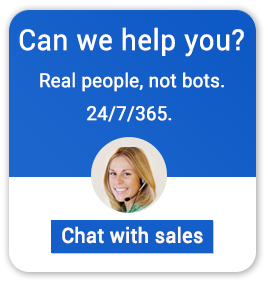Which Plan is Right for Me?
We have a wide range of plans designed for different types of customers and their business needs. While some plans are locked-down versions of desktops, others allow you to install your own applications. You can get plans for Hosted Virtual Desktops and VDIs based on Citrix technology as well as those using MS Office.
To help our customers choose the plan best suited for them, we have compiled a features list which can act as a simple yet effective guideline.
Before we get to the list; let us take a quick look at the fundamental differences between the Virtual Desktops and VDIs.
1. The Microsoft Virtual Desktop and Citrix Virtual Desktop plans are both locked down desktops. They have shared RAM and shared vCPU. More than 20 applications and Office Suits are included. However, no additional applications can be installed.
2. The Microsoft VDI and Citrix VDI plans are similar to the Microsoft Virtual Desktop and Citrix Virtual Desktop plans with 3 major differences as below:
- Dedicated RAM and dedicated vCPU
- Much more disk space
- Additional applications can be installed
In terms of Office environment, all Silver plans come with OpenOffice and 20+Apps. All Standard plans include MS Office Standard with 20+ Apps and all Professional plans feature MS Office Professional Plus and 20+ Apps.
| User Scenarios | Right Virtual Desktop Plan | Reasoning |
| User looking for an locked-down version of the desktop with access only to pre-installed 20+ Apps; Office Suite and browsing web sites or accessing most of the web-based solutions | Microsoft Virtual Desktop Plans. | Microsoft Virtual Desktop Plans start at $24.95 per user per month and come with 20+ Apps and Office Suite. Cost-effective solution |
| User wants to install custom applications on the desktop; access to 20+Apps and Office Suite | Microsoft VDI | With Microsoft VDI, user will be able to install custom applications. Besides, the user can uninstall any/all of the pre-installed Apps |
| User needs custom applications installations but at the same time wants the environment to be in locked-down state for other users | Microsoft VDI with add-on users | Company admin can install custom application on the VDIs and then add additional users. Company admin can then limit access to applications and disable permission for installing additional applications. Adding users (add-on) to the VDI is very cost effective as add-on users are comparatively at lower costs when compared to full blown VDIs. Besides, the admin has to install the applications only once; subsequently, all users on the locked-down VDI will be able to use the applications |
| User has to run graphic-intensive or animation applications | Citrix VDI | With its proprietary HDX technology, Citrix VDI gives an unmatched graphics and multimedia experience. Citrix VDI is also the ideal solution to install your custom animation application |
| User needs multimedia/graphic-intensive browsing | Citrix Virtual Desktop | With its proprietary HDX technology, Citrix Virtual Desktop is the ideal solution for high-end multimedia experience at an attractive price-point. Users will not be able install any custom applications on Citrix Virtual Desktop;. However, our Citrix VDIs support custom applications |
| User has accounting-based applications like QuickBooks | Microsoft VDI | Users can install accounting applications like QuickBooks and others on the VDI and work on it from anywhere and any device. Besides, the main user can also add other users (add-on) and provide access to them for the QuickBooks application |
| User has tax-based applications like the UltraTax CS | Microsoft VDI | Users can install Accounting application like UltraTax CS and others on the VDI and use it from anywhere and from any device. Besides the main user can also add other users (add-on) and provide access to them for the UltraTax CS application |
| User wants to use CAD based applications like AutoCAD | Microsoft VDI | Users can install any application including AutoCAD on the VDI and use it from anywhere and from any device. Besides, the main user can also allow other add-on users to access the same designing applications |
| Company/users looking to install any third party application/custom application/line-of-business application | Microsoft VDI | Users can install any third-party of line-of-business application on the VDI and use it from anywhere and from any device. Besides, the main user can also add other users (add-on) and provide access to them for the such applications |
| User is a developer looking to install development applications. | Microsoft VDI | User can install any application on the VDI and use it from anywhere and any device |
| User is a developer who needs to install Visual Studio or other Windows-based application | Microsoft VDI | User can install Visual Studio and other Windows-based applications on a Microsoft VDI and use it anywhere and from any device |
| User prefers browsing sites without exposing the IP | Microsoft Virtual Desktop Plan | For users just looking to browse the Internet without exposing their own IP, Microsoft Virtual Desktop is the best and most cost-effective solution |
| An organization is looking to synchronize its own on-premise Active Directory with a Virtual Desktop solution | Dedicated Virtual Desktop environment | Synchronizing the local Active Directory with a Virtual Desktop solution requires a Dedicated Desktop environment. Our sales team to be contacting for further guidance. |