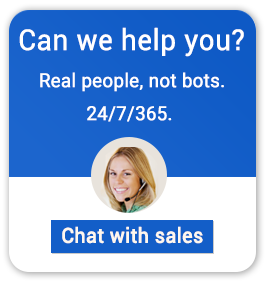What Are the System Requirements for Tabs3?
Tabs3 software stands as a pillar in legal practice management, offering robust solutions for law firms’ administrative needs. Understanding the system requirements is crucial for ensuring smooth installation, optimal performance, and reliable operation. In this guide, we delve into the intricate details of the hardware and software prerequisites for running Tabs3 effectively.
All Systems Requirements for Tabs3
- Operating System Compatibility: Tabs3 Software is compatible with Windows 11/10 and various Windows Server editions including 2022, 2019, 2016, and 2012 (including Windows Server 2012 R2).
- Processor and Memory: Minimum processor speed and system memory should align with the requirements of your operating system.
- Storage Space: A new installation typically requires approximately 1 GB of available drive space. It’s recommended to allocate additional space for future data file growth.
- .NET Framework: Microsoft .NET Framework 4.6 or later is necessary for Tabs3 Software installation.
- Network Configuration: A local, low-latency wired connection between the server and individual workstations is essential for optimal performance. Detailed network configuration best practices are available in the Pre-Install Guide and the Knowledge Base.
- Internet Access: Internet access is required for license validation. At least one workstation must be capable of connecting to the internet.
- Screen Resolution: Recommended screen resolution is 1280 × 1024 or higher, with a minimum resolution of 1024 × 768 using 100% text size.
- Third-Party Integration: Integration with applications like Microsoft Outlook, Word, QuickBooks, etc., is also possible.
Platinum Server Requirements for Tabs3
- Software and Hardware: Platinum Server requires specific system software and hardware configurations.
- Processor and Memory: A multi-core processor is recommended, with a minimum of 2GB RAM.
- Disk Space: Ensure sufficient free disk space, considering the size of temporary files created on the server. A minimum of four times the data set size is recommended.
- Operating System: Compatible with Windows Server editions and Windows 11/10. Note that a 64-bit operating system is required for Platinum SQL Server. Windows operating systems are mandatory for Platinum editions. They cannot be installed on non-Windows devices.
- Platinum Exchange Connector: Additional requirements may apply if using the Platinum Exchange Connector, detailed in the Knowledge Base.
Benefits of Cloud Hosting for Tabs3
Hosting Tabs3 to the cloud offers numerous advantages, revolutionizing the way law firms manage their practice. By transitioning to a cloud-based infrastructure, firms can experience enhanced flexibility, scalability, and security. Cloud hosting empowers firms to access Tabs3 from anywhere, at any time, facilitating remote work and improving collaboration among team members. Additionally, the cloud ensures automatic backups, robust data encryption, and streamlined software updates, minimizing the risk of data loss and enhancing overall security. With the cloud, law firms can optimize resource utilization, reduce IT overhead costs, and focus on delivering exceptional legal services to their clients.
Apps4Rent: Your Trusted Partner for Tabs3 Cloud Hosting
Understanding and adhering to the system requirements of Tabs3 Software is fundamental for ensuring optimal performance and reliability in legal practice management. By meeting these requirements, law firms can harness the full potential of Tabs3 for streamlined operations and enhanced efficiency.
Apps4Rent stands as a beacon of reliability and expertise in the realm of software hosting solutions. With our unwavering commitment to customer satisfaction and technical prowess, we offer unparalleled support for Tabs3 hosting. Whether you’re seeking seamless migration to the cloud or require expert assistance in optimizing your Tabs3 environment, our team of virtualization advisors is available around the clock, 365 days a year, to provide personalized guidance and support.
Apps4Rent – Tier 1 Office 365 Cloud Solution Provider