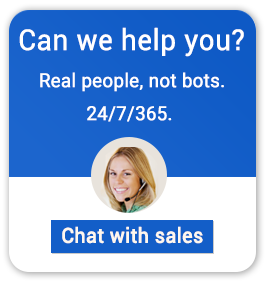What Are the System Requirements for Needles?
When considering implementing the Needles case management software, it’s essential to understand the system requirements to ensure smooth operation and optimal performance. Let’s delve into the hardware, operating system, and additional components necessary for both server and workstation setups.
Server Hardware and Operating System for Needles
The server requirements dictate the backbone of your Needles system. Here’s what you need to know:
- Operating System: For optimal performance, Needles recommends Windows Server 2019 or 2016. However, if these aren’t available, Windows Server 2012 R2 is the minimum requirement. Alternatively, for small setups operating in a peer-to-peer environment, Windows 10 or Windows 8.1 can suffice, but with a maximum of 5 users if the workstation doubles for other programs.
- Additional Components: Ensure that your system has .NET 4.7.2 or higher installed, along with the appropriate Microsoft Visual C++ Redistributable Package.
- Processor: For servers, it’s advisable to have a Quad-Core Intel Xeon processor running at 2.4 GHz or faster. At a minimum, an Intel Pentium Dual-Core processor at 2.66 GHz or an equivalent is required.
- Memory: Memory plays a crucial role in the performance of your Needles system. Recommended RAM is 32 GB or more, while the minimum requirement is 16 GB.
- Disk Space: Allocate at least 10 GB for SQL and Needles Program Files. Additionally, plan for approximately 250 MB for the Needles Database, with additional space needed for case documents. Network connectivity should be Gigabit Ethernet (1000Mbps) as a minimum requirement.
Workstation Hardware and Operating System for Needles
Your workstation setup should match the robustness of the server. Here’s what you should consider:
- Operating System: Needles recommends Windows 10 or Windows 8.1 for workstations. However, Windows Server 2016 or 2012 R2 can also serve as suitable alternatives.
- Additional Components: Similar to server requirements, ensure that .NET 4.7.2 or higher is installed, along with the necessary Microsoft Visual C++ Redistributable Package.
- Processor: For workstations, an Intel Core i5 processor running at 2.4 GHz or faster is recommended. The minimum requirement is an Intel Pentium D processor at 2.6 GHz or equivalent.
- Memory: Workstations should ideally have 16 GB of RAM or more for optimal performance. Minimum requirements necessitate at least 8 GB of RAM.
- Disk Space: Allocate around 400 MB for Needles Program Files.
- Display Adapter and Resolution: For enhanced graphics performance, a GPU with at least 120 MB VRAM is recommended, with DirectX 11 or later. The minimum requirement is an integrated graphics card. Display resolution should ideally be 1920 x 1080 or higher for optimal viewing.
- Backup and Additional Recommendations: Ensure regular backups of your Needles system, especially the SQL database, using Microsoft SQL Server’s backup functionality. Additionally, consider implementing a UPS Power Supply for critical hardware devices, along with network firewall and antivirus solutions to safeguard your system against potential threats.
- Database Management System: Understanding Microsoft SQL Server is crucial, as it forms the backbone of your Needles database. Needles 5 is compatible with Microsoft SQL Server, offering improved performance, reliability, and a fully exposed API. Depending on your firm’s size and requirements, you may opt for the free version, SQL Express, or the licensed Standard version. Both versions offer benefits and can be obtained directly from Microsoft or authorized vendors.
- Supported Integrations and Functionality: Needles seamlessly integrates with various software programs such as QuickBooks, Microsoft Outlook, Adobe Acrobat, and iManage, among others. It’s important to ensure compatibility with the specified versions mentioned to maintain seamless functionality.
Benefits to Legal Entities of Needles on the Cloud
Hosting Needles to the cloud offers a myriad of advantages, revolutionizing case management for legal firms. With Needles on the cloud, law practices gain unparalleled accessibility, enabling authorized users to securely access case files and documents from any location with internet connectivity. This fosters seamless collaboration among team members, enhancing productivity and facilitating remote work capabilities.
Moreover, cloud-based Needles ensures robust data security, with features such as automatic backups, encryption, and disaster recovery, safeguarding sensitive client information and ensuring compliance with industry regulations. Additionally, cloud deployment eliminates the need for on-premises hardware and maintenance, reducing IT overhead costs and enabling firms to allocate resources more efficiently. By leveraging Needles on the cloud, legal practices can streamline case management processes, improve workflow efficiency, and focus on delivering superior legal services to clients.
In conclusion, by meticulously understanding and meeting the system requirements outlined by Needles, law firms can ensure a robust and efficient case management system, ultimately leading to improved productivity and client service.
Partnering with Apps4Rent for Needles Hosting
When it comes to hosting your Needles case management software, partnering with a trusted provider like Apps4Rent can make all the difference. With our years of experience and expertise in software hosting solutions, we offer unparalleled support and reliability for your Needles hosting needs. We understand the unique requirements of legal firms and the critical nature of case management systems. That’s why our team of experts is available 24×7, 365 via email, chat, and call to provide personalized guidance and support.
Whether you’re considering migrating to the cloud or need assistance in optimizing your Needles environment, Apps4Rent is here to help. Our robust infrastructure ensures seamless integration, high availability, and data security, allowing you to focus on what matters most – serving your clients effectively.
Apps4Rent – Tier 1 Office 365 Cloud Solution Provider