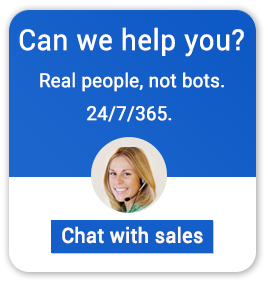Key Features of our Hosted Virtual Desktops and VDIs
Our Hosted Desktops come with the same Windows look and feel which you have used. All applications which work on your current desktops can easily be installed and configured on the desktops hosted with us. These desktops behave and function exactly like your local desktop with superior performance and improved accessibility for your applications and files.
Features that Emulate Real Windows Desktops
Operating System Look and Feel
Our hosted desktop solutions with Windows Server 2008 R 2 come with Windows 7 look and feel, while you can get the Windows 8 experience via Windows Server 2012.
Accessibility to Your Desktop
You can access your Hosted Desktop from your office, home, kiosk or from anywhere else in the world, using laptops, iPads, tablets, and smartphones. You can also use Windows PCs/ Macs/Linux PCs and Chromebooks or simply access via any browser like Chrome, Firefox, Internet Explorer, Safari, Opera, Vivaldi, Edge and others. Moreover, even thin clients and dumb terminals can be used to access your hosted Desktop.
All your files and applications which you have installed on your Hosted Desktop are available 24 x 7.
Compatibility with Local Devices
- Print:
You could review a document on our Hosted Desktop and print it via your local printer. Our desktop offerings integrate with your local printers and you can easily print files from our cloud desktop via your local printer. - Scan:
You could scan a document and upload it directly to the Hosted Desktop with us. Our desktops integrate with local scanners. - USB drive:
Your locally connected USB drive is automatically detected as an additional drive and you will be able to access it from our Hosted cloud desktop. You will also be able to transfer files between the USB drive and desktop with us. - Local drives:
Your locally connected drives are automatically detected as additional drives and you will be able to access your local drives like CD/DVD from our cloud Hosted Desktop. You will also be able to transfer files between the local drive and the desktop with us - Stream audio:
You can use any streaming service through our Hosted Desktop to enjoy music on your local speaker or headphones. - Headsets and Mics:
Local headsets and Mics integrate with our desktop offerings. Through our cloud desktops you can attend or setup conference calls using any subscribed conference calling service. You can also use Google Hangout/Skype and host of other conference calling service which you have subscribed to.
Pre-installed Applications
Our Desktops come loaded with Office Suites. The entry level plans across all offerings come with OpenOffice Suite. Our Standard plans across all offerings include MS Office Standard. Similarly, our Professional Plans include MS Office Professional Plus plans.
Open Office (OpenOffice.org): Writer (word processor), Calc (spreadsheet), Impress (presentations), Draw (illustrations), Base (database) and Math (math equations).
Microsoft Office Standard 2013 (Office.Microsoft.com/standard): Word, Excel, PowerPoint, Outlook with Business Contact Manager, OneNote, Publisher.
Microsoft Office Professional Plus 2013 (Office.Microsoft.com/professional): Word, Excel, PowerPoint, Outlook, OneNote, Publisher, Access, and Lync.
More Than 20 Applications
Besides Office Suites, all our desktop services come with 20+ pre-installed applications. These applications are the most popular ones across a wide range of users. Here is the brief overview of the 20+ Applications offered by us:
- Browsers: Internet Explorer, Firefox, Google Chrome.
- Media Players: Windows Media Player, VLC Player.
- Messengers: Skype, Live (MSN) Messenger, Yahoo Messenger, AOL Messenger.
- Utilities: Acrobat Reader, PDF Creator, FileZilla (FTP), Remote Desktop Connection, Windows Live Mail, MS Paint, WordPad, Calculator, Notepad, Notes Gadget, 7-Zip (Zip and RAR), Windows Search for User Documents.
Security and Reliability Features
Security
All our offerings include end-to-end encryption between the user and the Hosted Desktop. In other words, all connections between the user’s local desktop or any device and our cloud desktop environment are fully encrypted. This is similar to a case where the user connects his local desktop to a banking site for transactions.
Manage Desktop Availability
You can set days of the week and time for desktop availability for users. In certain cases, organizations or the Internal IT policy does not allow users to access data after work hours, or on days when users are away from work. We could create policies which would allow your users to access desktops between specific timeframes or on specific days of the week.
Lock Down Users to Specific Applications
If you have purchased a VDI solution and want users to be locked down to a specific application for various security reasons, the restriction can be easily put in place.
Environment-protected by CISCO ASA with IPS Enabled
Our entire environment is protected via CISCO ASAs with IPS enabled. These devices not only detect intrusion but also prevent intrusion attempts.
SSAE16 Type II Certified Datacenter
Both our datacenters have SSAE16 certification, the highest security standard required by financial and healthcare clients to meet Sarbanes-Oxley (SOX) and HIPPA regulation. The SSAE16 audit minimizes the need for multiple sets of auditors to separately examine the same set of controls that govern a third party’s services.
Weekly Full and Daily incremental Backup
With our Hosted Desktops, you do not need to worry about data loss, data deletion, or any loss of data. We take weekly full and daily incremental backups with which we can restore individual file/folder or even the whole desktop.
Uptime Guarantee (SLA)
We provide 99.9% uptime availability for all our desktop offerings.
Best Desktop Management and Support Features
Managed Desktops
All our Hosted Desktops are fully managed, and include managing and patching of Operating Systems, Office Suites, and pre-installed applications. The desktops are also actively monitored 24 x 7 for critical parameters like RAM and disk usage.
Easy-to-use Control Panel/Self-service Portal
All our desktops come with a control panel/Self-service portal. You can manage your day-to-day tasks related to the desktop using this portal. The control panel also helps you to add more users and deploy users quickly using pre-defined templates. You can upgrade/downgrade resources and even terminate user accounts immediately.
Shared Space for Users to Share Files
Users get additional space for sharing files within the organization. This enables organizations to share files among users without the need of third party applications.
Migration Assistance
We provide free migration assistance to all our customers.
24 x 7 Support via Phone/chat and E-mail
All our desktop offerings include 24 x 7 support via phone chat and e-mail. Your users could call us at any point and our support team will help them in fixing issues related to our Hosted Desktop solutions. For example, if one of your local printers for some reason is not getting detected on the desktop or you unable to print from the cloud desktop to the local printer, we will assist you in fixing such issues.